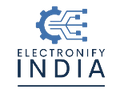A Step-by-Step Guide to Designing Circuits with CL4056
Introduction to the CL4056 Li-Ion Battery Charger IC
The CL4056 is a popular Lithium-Ion (Li-Ion) battery charger IC designed for single-cell applications. It is known for its high efficiency, simple design, and cost-effectiveness. The IC provides a constant current/constant voltage (CC/CV) charging mode, ensuring safe and reliable charging for Li-Ion batteries.
Specification
|
Parameter |
Value |
|
Input Voltage Range |
4.25V to 8V |
|
Charge Voltage |
4.2V (±1%) |
|
Charge Current |
Adjustable, up to 1000mA |
|
Termination Current |
10% of the programmed charge current |
|
Battery Type |
Single-cell lithium-ion (Li-ion) or lithium-polymer (LiPo) |
|
Package |
SOT-23-5 |
|
Operating Temperature |
-40°C to 85°C |
|
Protection Features |
Overvoltage, Overcurrent, Thermal Shutdown |
|
Status Indicators |
Charging (CHRG), Full Charge (DONE) |
This guide will walk you through the process of designing circuit with the CL4056, from gathering the necessary tools to optimizing the circuit for better performance.
Tools and Components Needed for Circuit Design with CL4056 Charger IC
Before you begin designing a circuit with the CL4056, gather the following tools and components:
Essential Components:
-
CL4056 IC
-
Li-Ion battery (e.g., 3.7V, 18650)
-
Micro-USB connector (for power input)
-
Resistors (to set charging current)
-
Capacitors (for voltage stabilization)
-
Diodes (optional for reverse polarity protection)
-
PNP Transistor (for current sensing)
-
Soldering tools (if using PCB)
-
NTC Thermistor (for temperature monitoring, optional)
Tools Required:
-
Multimeter (for measuring voltage and current)
-
Oscilloscope (optional for waveform analysis)
-
Power supply (if not using USB power input)
-
Wire cutters and strippers
Step-by-Step Guide to Designing Circuits with CL4056 Charger IC
Follow these steps to design a functional battery charging circuit using the CL4056:
Step 1: Understanding the CL4056 Pin Configuration
The CL4056 IC has the following eight pins:
-
VCC (Power input, typically 5V from USB)
-
BAT (Battery connection terminal)
-
GND (Ground connection)
-
PROG (Sets charging current)
-
CHRG (Indicates charging status)
-
STDBY (Indicates standby/fully charged status)
-
TEMP (For temperature monitoring, connects to an NTC thermistor or GND if not used)
-
CE (Chip enable, must be pulled high for normal operation or low to disable charging)
-
ISENSE (Current sense input, connected to an external PNP transistor to regulate current flow)
Step 2: Setting the Charging Current
The charging current (I_CHG) is determined using a resistor at the PROG pin: For example, using a 1.2kΩ resistor results in an approximately 833mA charging current, Ichg= 1000V/Rprog.
Step 3: Connecting the Power Source
-
Connect the VCC pin to a 5V power source (USB or DC adapter).
-
Attach a capacitor (1µF–10µF) between VCC and GND for stability.
Step 4: Battery Connection
-
Connect the positive terminal of the battery to the BAT pin.
-
Connect the negative terminal to GND.
-
Place a 10µF capacitor between BAT and GND for voltage smoothing.
Step 5: LED Status Indicators
To monitor charging status:
-
Connect a 2kΩ resistor and an LED from the CHRG pin to the GND (charging indicator).
-
Connect another 2kΩ resistor and an LED from STDBY to GND (fully charged indicator).
Step 6: Implementing Temperature Monitoring with TEMP Pin
-
The TEMP pin allows the CL4056 to monitor the battery's temperature.
-
Connect an NTC thermistor (typically 10kΩ at 25°C) between TEMP and GND.
-
If temperature monitoring is not needed, directly connect TEMP to GND.
-
If the thermistor detects an unsafe temperature, charging will be disabled for battery protection.
Step 7: Implementing Current Sensing with ISENSE
-
The ISENSE pin is used for current regulation by connecting an external PNP transistor.
-
The emitter of the PNP transistor is connected to the BAT pin, while the collector goes to the actual battery terminal.
-
The ISENSE pin connects to the base of the PNP transistor via a resistor to regulate the charging current dynamically.
-
This setup allows for better current control and thermal regulation, improving circuit efficiency.
Designing a Basic Li-Ion Charger Circuit with the CL4056 IC
Below is the circuit diagram from the CL4056 datasheet to guide your design:
Basic CL4056 Circuit Design Steps:
-
Connect VCC to a 5V power source.
-
Attach a capacitor (1µF) between VCC and GND.
-
Connect BAT to the Li-Ion battery-positive terminal.
-
Place a 10µF capacitor between BAT and GND.
-
Set the charging current by selecting the appropriate resistor at PROG.
-
Connect LED indicators to CHRG and STDBY pins.
-
Connect TEMP to an NTC thermistor for temperature monitoring, or directly to GND if unused.
-
Connect ISENSE to a PNP transistor for current sensing.
-
Pull CE high to enable the charging circuit.
Testing and Optimizing Your Circuit Design
After assembling the circuit, follow these steps to test and optimise it:
Testing:
-
Use a multimeter to check the voltage at the BAT pin.
-
Observe LED indicators to confirm charging and standby states.
-
Measure the current to ensure it matches the expected charging rate.
Optimisation Tips:
-
Use low ESR capacitors for improved stability.
-
Optimise the PROG resistor value based on battery specifications.
-
Ensure good soldering connections to avoid resistance issues.
-
Use a heat sink if the PNP transistor gets too hot.
Common Challenges and How to Overcome Them
While designing circuits with the CL4056, you might face these common issues:
-
Overheating of the IC:
-
Ensure proper heat dissipation by using a heatsink or proper PCB layout.
-
Charging not starting:
-
Check for proper battery connections and verify the PROG resistor value.
-
Incorrect LED status indication:
-
Verify resistor values on CHRG and STDBY pins.
-
Temperature sensor issues:
-
If not using temperature sensing, connect TEMP to GND to avoid errors.
-
Ensure the correct NTC thermistor value for accurate monitoring.
-
Charging circuit not enabling:
-
Ensure CE is pulled high for proper operation.
-
Improper current sensing operation:
-
Ensure correct PNP transistor wiring and appropriate base resistor selection.
Conclusion
The CL4056 IC provides an easy and efficient way to design Li-Ion battery charging circuits. By following this guide, you can create a reliable and optimized charger for your battery-powered projects. Always test and refine your design to ensure safety and efficiency. Happy designing!
Frequently Asked Questions
Q1. What is the CL4056, and what are its primary applications?
Ans. The CL4056 is a linear battery charger IC designed for single-cell lithium-ion batteries. It operates using a constant-current/constant-voltage (CC/CV) charging method, making it suitable for portable devices, microcontroller projects, and standalone battery chargers. Its compact design and minimal external component requirements make it ideal for applications where space and efficiency are crucial.
Q2. How does the CL4056 differ from the TP4056?
Ans. While both the CL4056 and TP4056 are designed for charging single-cell lithium-ion batteries, they may have differences in pin configurations, features, and specifications. It's essential to consult the respective datasheets to understand their unique characteristics and ensure proper implementation in your project.
Q3. Can I adjust the charging current of the CL4056?
Ans. Yes, the charging current of the CL4056 can be adjusted by selecting an appropriate resistor value connected to the PROG pin. The charging current is determined by the formula:
ICHG=1000VRPROGI_{CHG} = \frac{1000V}{R_{PROG}}ICHG=RPROG1000V
For example, using a 1.2kΩ resistor sets the charging current to approximately 833mA.
Q4. Does the CL4056 support temperature monitoring during charging?
Ans. Yes, the CL4056 features a TEMP pin designed for temperature monitoring. By connecting an NTC thermistor between the TEMP pin and ground, the IC can monitor the battery's temperature and suspend charging if the temperature exceeds safe limits. If temperature monitoring is not required, the TEMP pin should be connected directly to the ground.
Q5. Are there any application examples of the CL4056 in real-world projects?
Ans. The CL4056 is commonly used in various applications, including:
-
Portable electronic devices
-
DIY electronics projects
-
Microcontroller-based systems
-
Standalone battery charging stations